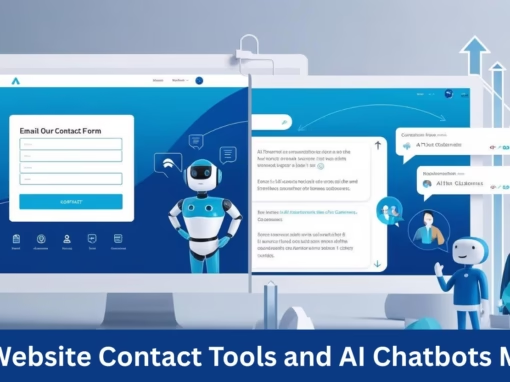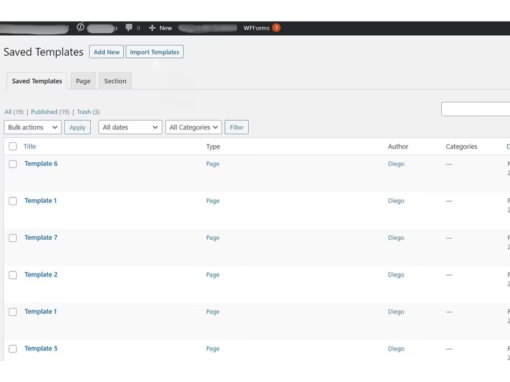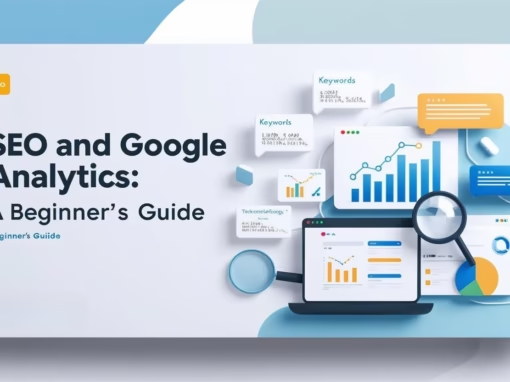In today’s fast-paced digital world, your website is only one part of your online presence. Social media platforms like Facebook, Instagram, Twitter, and LinkedIn aren’t just for casual interaction—they’re powerful tools for promoting your content, building your brand, and connecting with your audience. That’s where social media integration comes into play.
In this blog post, we’ll break down what social media integration is, why it matters, how you can implement it effectively, and the common pitfalls to avoid.
What is Social Media Integration?
Social media integration means connecting your website with your social media platforms in a way that allows for seamless interaction between the two. This can be as simple as adding social share buttons to your blog posts or as advanced as enabling users to log into your website using their Facebook or Google accounts.
Examples of social media integration include:
-
Share buttons on articles or product pages
-
Embedded social media feeds (like a live Instagram or Twitter feed)
-
Social login options
-
Auto-posting your blog content to your social pages
-
Click-to-Tweet quotes within your content
- Embedding social media reviews
There are two levels of integration:
-
Basic Integration: Adding links, buttons, and feeds
-
Advanced Integration: Using APIs, social logins, and automation tools
Why Social Media Integration Matters
1. Boosts Engagement
Social media buttons on your website allow visitors to interact with your content effortlessly—whether it’s liking, commenting, or sharing. This quick access encourages more frequent engagement and helps foster a sense of community around your brand. The easier it is to interact, the more likely users are to do so. Engagement also sends signals to algorithms that your content is valuable, which can increase visibility both on social platforms and your site.
2. Increases Website Traffic
When users share your content on their personal profiles, it gets exposed to their entire network, instantly expanding your reach. Every share becomes a potential entry point back to your site. Additionally, platforms like Facebook and Twitter can drive targeted traffic to specific landing pages, blog posts, or product pages, which improves user acquisition without paid advertising.
3. Enhances Brand Visibility
A consistent social media presence, especially when mirrored on your website, reinforces your brand identity and messaging. When users see your latest posts, reels, or tweets embedded on your site, it creates familiarity and helps them associate your brand with professionalism and activity. Over time, this builds trust and keeps your brand top-of-mind, increasing the chances of repeat visits and conversions.
4. Provides Social Proof
People trust the opinions of others more than they trust ads. When they see your content being liked, commented on, or shared by real users, it serves as social proof—a psychological nudge that tells new visitors, “Others find this valuable, so maybe I should too.” Integrating visible social interactions onto your website builds instant credibility and reduces hesitation to engage with your content, sign up, or make a purchase.
5. Indirect SEO Benefits
While social shares themselves aren’t direct ranking factors, they contribute significantly to your SEO indirectly. Content that is shared widely has a higher chance of being linked to by other blogs, increasing your backlink profile. Moreover, high engagement rates and time spent on pages (dwell time) indicate value to search engines, which can help improve rankings. In other words, social buzz fuels discoverability.
Key Features of Effective Social Media Integration
1. Social Sharing Buttons
These are clickable icons placed on your content that allow visitors to share it directly to their social media accounts. Whether it’s a blog post, product page, or video, enabling users to instantly spread your content helps you tap into their networks. Make sure the buttons are visually appealing, mobile-responsive, and placed in strategic areas—like at the top, bottom, or floating on the side of the content.
2. Follow Buttons
Unlike sharing buttons, follow buttons invite users to stay connected with your brand by following your social profiles. You can place them in headers, footers, sidebars, or even in popups. These buttons grow your social audience directly from your website without needing visitors to manually search for your page on each platform.
3. Embedded Feeds
Embedding live social media feeds—such as your latest Instagram posts, Facebook updates, or YouTube videos—keeps your site fresh and visually engaging. It’s a great way to showcase your social activity and encourage visitors to explore more of your content. Plugins like Smash Balloon make it easy to embed these feeds without slowing down your site.
4. Social Login
Letting users sign in using their social media accounts (like Facebook, Google, or Twitter) simplifies the registration process. This reduces friction, speeds up login, and improves user experience—especially for mobile users. Plus, it can give you access to valuable demographic data to better personalize your offerings.
5. Auto-Posting
With the help of tools like Buffer, Hootsuite, or even plugins like Jetpack, you can automatically share new blog posts or product updates to your social media pages the moment they go live. This saves time, ensures consistency, and maximizes your content’s initial reach.
6. Click-to-Tweet
Click-to-Tweet elements allow you to highlight important quotes, facts, or key takeaways in your blog post. With a single click, visitors can share these snippets to their Twitter feed, driving more targeted traffic to your site and boosting your visibility on that platform. It’s also a clever way to emphasize value-driven points in your content.
Popular Tools and Plugins
If you’re using WordPress or a similar platform, there are many plugins and tools to help:
-
Smash Balloon: Great for displaying social feeds.
-
Social Warfare: Lightweight and highly customizable sharing plugin.
-
Monarch by Elegant Themes: Stylish and powerful sharing plugin.
-
Buffer: Helps automate posting and manage multiple platforms.
-
Hootsuite: A Powerful tool for managing all your social accounts in one place.
-
Zapier: Automate tasks between your website and social media.
-
Yoast SEO: Optimize content for search engines with focus keyphrases and metadata.
How to Strategically Integrate Social Media into Your Website
-
Know Your Audience: Focus on platforms where your users are active.
-
Strategic Placement: Put share/follow buttons in visible areas—above/below blog posts, in sidebars, or as floating elements.
-
Design Consistency: Match your site’s look and feel to avoid visual disruption.
-
Don’t Overdo It: Too many buttons can overwhelm users. Choose a few that matter most.
-
Test Responsiveness: Make sure integrations work smoothly on all screen sizes.
Common Mistakes to Avoid
1. Overloading Your Site
While it’s tempting to use multiple social media plugins and widgets, adding too many can drastically slow down your website’s performance. A sluggish site leads to higher bounce rates and poor user experience, especially on mobile devices. Instead, use lightweight, optimized plugins and only include features that serve a clear purpose for your users.
2. Poor Placement
Placing social sharing or follow buttons at the very bottom of your content—or in hard-to-notice locations—means most users will never see them. Strategic placement is key: try sticky/floating sidebars, headers, or directly above and below blog content. Make sure buttons are accessible without being intrusive.
3. Broken or Outdated Links
It’s surprisingly common to see social icons linking to the wrong profile, an old page, or nothing at all. This can confuse users and damage your credibility. Regularly audit all social links on your site to ensure they point to the correct, active profiles. Also, use tools like Broken Link Checker to spot dead links before your visitors do.
4. Ignoring Analytics
Without tracking how your social integrations perform, you’re essentially flying blind. Use tools like Google Analytics, Meta Pixel, or UTM parameters to understand where your traffic is coming from, which content gets shared most, and how users behave once they land on your site. This insight allows you to refine your social strategy and focus on what actually works.
5. Lack of Mobile Optimization
Many users browse websites on mobile devices, so make sure your social buttons and feeds are responsive. Buttons that are too small or misaligned on mobile can frustrate users and lead to missed opportunities. Always test your integrations on different screen sizes to ensure a seamless experience.
Measuring the Impact
To track how your social integrations are performing, tools like Google Analytics help you monitor traffic from each platform. You can also use tools like Buffer and Hootsuite to manage, schedule, and analyze your social media content from one place.
Key metrics to watch:
-
Referral traffic from social media
-
Number of shares and likes
-
Conversion rates from social logins
-
Engagement with embedded content
Case Study Example:
Let’s say you run a blog and use a plugin like Social Warfare for social sharing, embed your Instagram feed on your homepage using Smash Balloon, and use Buffer to auto-post new articles. Within a few months, you notice:
-
A 25% increase in referral traffic from Facebook
-
Higher engagement on your blog posts
-
A growing Instagram following because of your embedded feed
This shows that thoughtful integration can lead to real growth.
Final Tips and Best Practices
-
Place social icons where users can see them, but don’t clutter your design
-
Use branded icons to maintain consistency
-
Keep plugins updated to avoid security issues or compatibility errors
-
A/B test placements and types of integrations to see what works best for your audience
Conclusion
Social media integration is more than just placing icons on your website—it’s about creating a seamless connection between your digital assets and engaging your audience where they spend their time. Whether you run a personal blog, a small business site, or an e-commerce store, integrating social media effectively can lead to better visibility, more engagement, and long-term growth.
👉 Now it’s your turn: How have you used social media integration on your website? Share your experience or ask questions in the comments below!