SEO and Website Analytics
If you want your website to actually work, as in attracting the right people and turning them into customers, you need to work on SEO and Website Analytics. Think of SEO as the sign that tells people you exist, and analytics as the tool that tells you how they found you and what they’re doing once they’re there.
Let’s break down the essentials:
Part 1: Basic SEO Practices You Shouldn’t Skip
SEO (Search Engine Optimization) isn’t magic. It’s a set of strategies that help search engines understand your site and rank it higher for relevant searches. Here’s what you should be doing at the basic level:
1. Use Meta Tags Properly
Meta tags tell search engines what your pages are about. The two you must use:
-
Title tag: This appears as the clickable link in search results. Keep it under 60 characters, include your main keyword, and make it compelling.
Example:
<title>Affordable Web Design for Small Businesses | BrightSites</title> -
Meta description: This shows up below the title in search results. It’s not a ranking factor, but it affects click-through rate. Keep it under 160 characters and summarize the page clearly.
Example:
<meta name="description" content="We create affordable, professional websites for small businesses that want to stand out online. Get a quote today.">
2. Optimize Images with Alt Text
Alt text serves two purposes: it helps with accessibility (screen readers use it), and it tells search engines what your images are about.
-
Be descriptive but concise.
-
Include a keyword if it’s relevant.
Example:
<img src="team-photo.jpg" alt="Our web design team in the office">

3. Keyword Optimization (Without Keyword Stuffing)
-
Do basic keyword research using free tools like Google Keyword Planner or Ubersuggest.
-
Choose one primary keyword per page and sprinkle in a few related terms.
-
Include keywords in:
-
Page titles
-
Headings (H1, H2)
-
First 100 words of content
-
Image alt text
-
URLs
Bad example: “We offer web design, web design services, web design for businesses, and web design help.”
Better example: “Our web design services help small businesses launch fast, professional websites that convert.”
-
4. Make Your Site Easy to Crawl
-
Use clean, descriptive URLs (
yourwebsite.com/services/web-designinstead ofyourwebsite.com/page1?id=42) -
Create an XML sitemap and submit it to Google Search Console
-
Fix broken links and make sure your site loads quickly (use PageSpeed Insights)
Part 2: Setting Up Google Analytics (SEO and Website Analytics)
Once your SEO starts bringing people to your site, you need to know what they’re doing. That’s where Google Analytics comes in.
Step 1: Create a Google Analytics Account
-
Go to analytics.google.com
-
Click “Start Measuring” and set up your account name
-
Create a property (your website) and choose your platform (Web)
-
Enter your website’s URL
Step 2: Add the Tracking Code to Your Site
After setup, Google gives you a tracking ID or a global site tag (depending on which version you’re using—GA4 is the latest). You need to insert this code into your site’s <head> tag.
If you’re using WordPress:
-
Use a plugin like “Insert Headers and Footers.”
-
Or install “Site Kit by Google” to handle the setup automatically
If you’re using a custom-coded site:
Step 3: Verify It’s Working
Once the code is installed:
-
Open your site in a new tab
-
Go to Google Analytics > Admin > Data Streams
-
Click your web stream and then “View tag instructions” > “Tag Assistant”
-
Or just wait a few hours and check your real-time report
Track Website Visitors with Google Analytics
Now that it’s running, here are a few key metrics to keep an eye on:
-
Users: How many unique people are visiting your site
-
Sessions: How many visits are happening (one person can have multiple sessions)
-
Bounce Rate: How many people leave after viewing just one page
-
Pages/Session: How deep people go into your site
-
Top Pages: Which pages get the most traffic
-
Traffic Sources: Where your visitors are coming from (Google, direct, social media, etc.)
-
Conversions: Set up goals like form submissions, purchases, or sign-ups to track business results
Final Thoughts
SEO gets people to your site. Analytics tells you what they do once they’re there. You can’t afford to ignore either.
Start with the basics:
-
Write clear meta titles and descriptions
-
Use alt text and clean URLs
-
Choose your keywords wisely
-
Set up Google Analytics and actually look at the data
Once that’s in place, you’ll be in a much stronger position to grow traffic, improve user experience, and convert more visitors into customers with proper SEO and Website Analytics setup and customization.

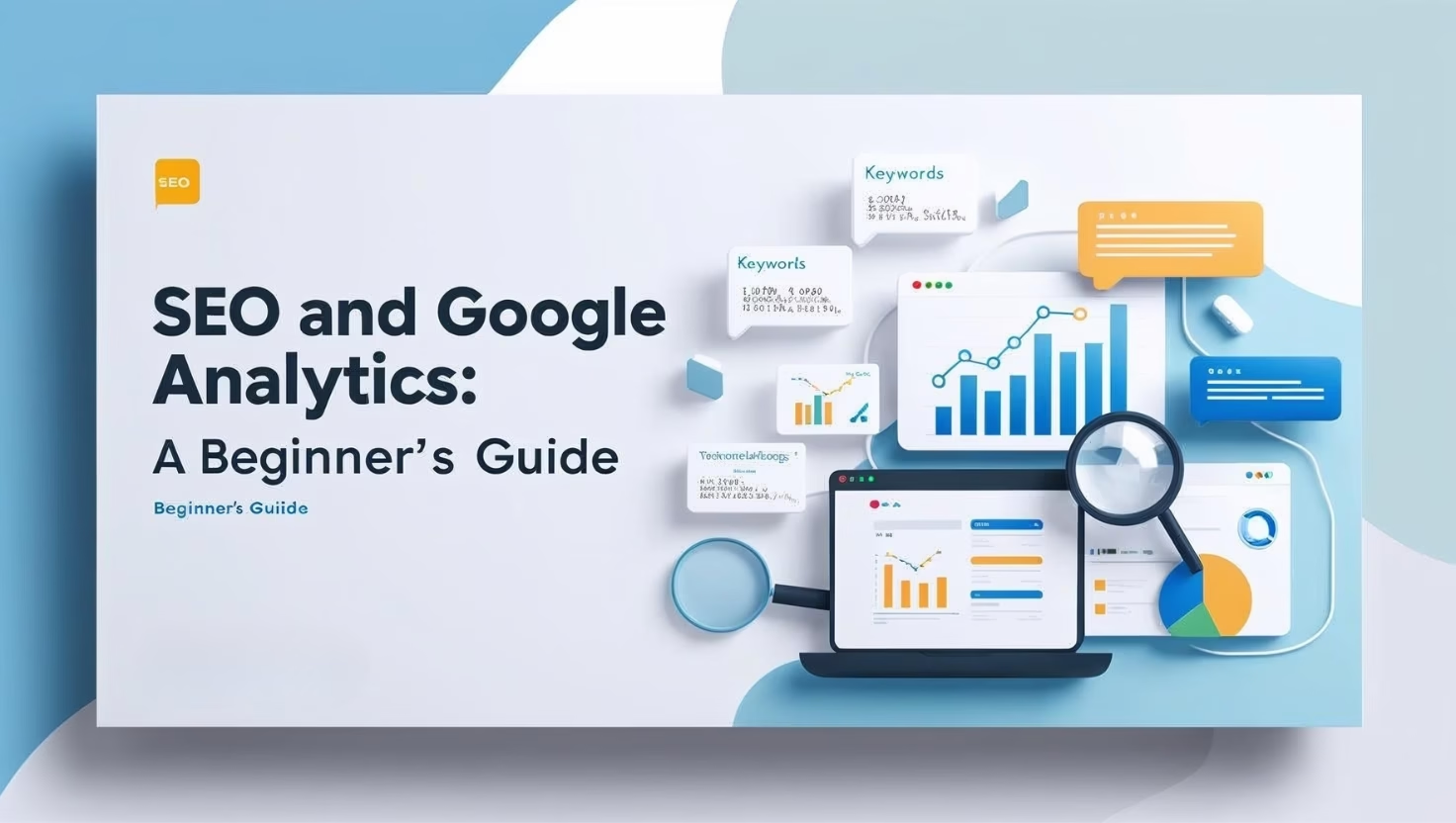





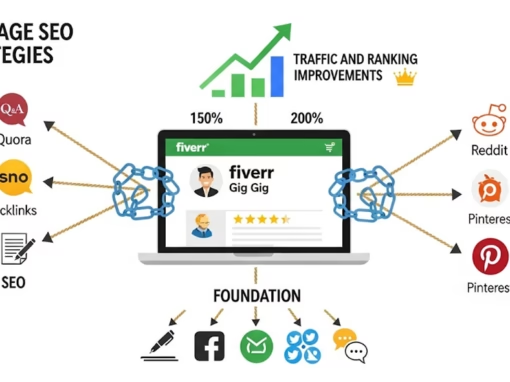

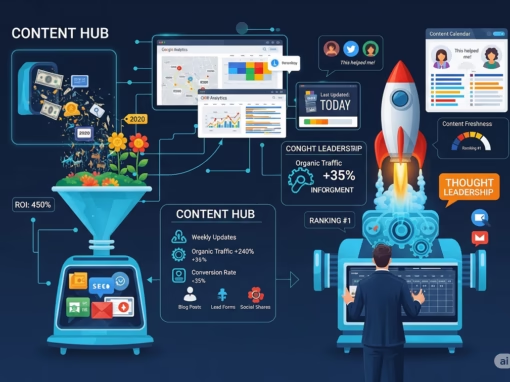

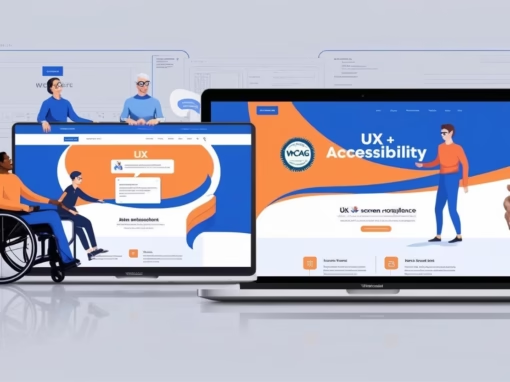

0 Comments