In today’s digital-first economy, having an online presence is no longer optional—it’s a necessity. Whether you’re launching a personal blog, an eCommerce store, or a corporate website, web hosting is the foundation that keeps your site accessible to the world.
However, for beginners, navigating the complexities of web hosting can be overwhelming. With terms like SSD storage, uptime guarantees, CDN integration, and server scalability, it’s easy to feel lost.
This comprehensive, data-backed guide will demystify web hosting, providing you with:
-
A clear explanation of how web hosting works
-
An in-depth comparison of different hosting types
-
Key features to look for in a reliable hosting provider
-
Expert tips for choosing the best hosting plan
-
Common pitfalls to avoid
-
Latest industry trends and statistics
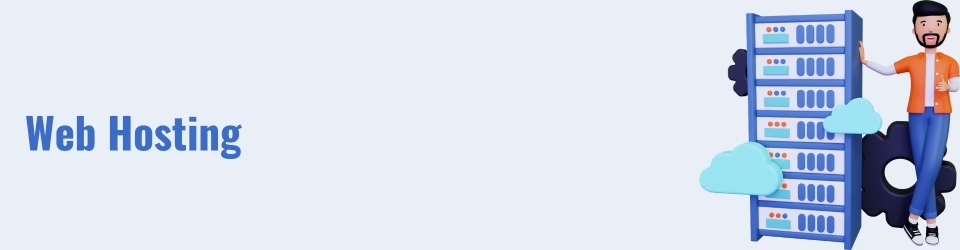
What Is Web Hosting?
Web hosting is a service that allows individuals and organizations to publish their websites on the internet. Hosting providers allocate space on their servers to store your website’s files (HTML, CSS, images, databases) and ensure they are delivered to visitors when they access your domain.
How Web Hosting Works: A Technical Breakdown
- User Requests a Website – A visitor types your domain (e.g.,
yourwebsite.com) into their browser. - DNS Resolution – The Domain Name System (DNS) translates the domain into an IP address, directing the request to the correct server.
- Server Processes the Request – The hosting server retrieves the requested files and sends them back to the user’s browser.
- Website Renders – The browser loads the files, displaying your website.
Without web hosting, your website would simply be a collection of files with no way for the public to access them.
The Web Hosting Industry: Key Statistics (2024)
To understand the importance of choosing the right hosting provider, let’s look at some critical industry insights:
- Global web hosting market size is projected to reach $183.18 billion by 2027, growing at a CAGR of 15.2% (Grand View Research).
- Website loading speed impacts user experience significantly:
- 53% of visitors abandon a site if it takes longer than 3 seconds to load (Google).
- A 1-second delay in page load time can reduce conversions by 7% (Akamai).
- Uptime is critical—downtime costs businesses an average of $5,600 per minute (Gartner).
- Shared hosting dominates the market, holding ~37% share, due to its affordability (Hosting Tribunal).
- WordPress powers 43% of all websites, making WordPress-optimized hosting a major industry segment (W3Techs).
These statistics highlight why selecting the right hosting provider is crucial for performance, security, and business growth.
Types of Web Hosting: A Detailed Comparison
Choosing the right hosting type depends on your website’s size, traffic, budget, and technical expertise. Below, we break down the six main types of web hosting, along with their pros, cons, and ideal use cases.
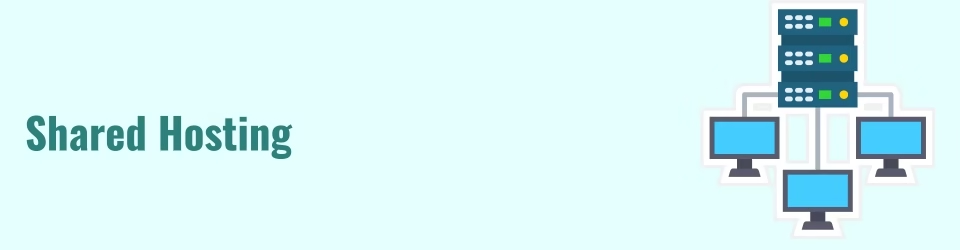
1. Shared Hosting
Best for: Beginners, small blogs, startups with low traffic.
How It Works: Multiple websites share the same server resources (CPU, RAM, storage).
Pros:
✅ Most affordable (as low as $2.75/month)
✅ User-friendly (often includes cPanel & one-click installs)
✅ Fully managed (server maintenance handled by the host)
Cons:
❌ Slower performance under high traffic (due to shared resources)
❌ Limited security (vulnerable to “bad neighbor effect”)
Top Providers: Bluehost, Hostinger, SiteGround
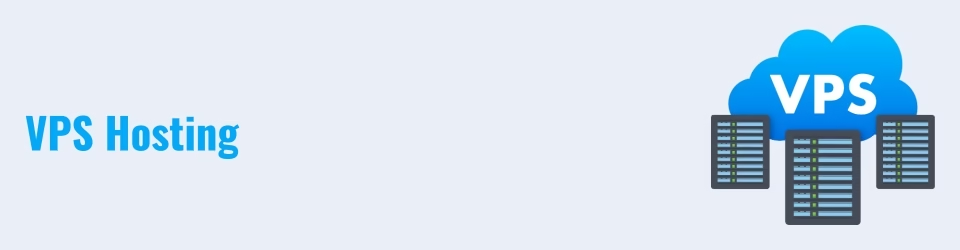 2. Virtual Private Server (VPS) Hosting
2. Virtual Private Server (VPS) Hosting
Best for: Growing businesses, medium-traffic sites, developers.
How It Works: A physical server is partitioned into virtual private servers, each with dedicated resources.
Pros:
✅ Better performance than shared hosting
✅ Root access for customization
✅ Scalable (easy to upgrade RAM/CPU)
Cons:
❌ More expensive (20
❌ Requires technical knowledge for server management
Top Providers: DigitalOcean, Linode, A2 Hosting
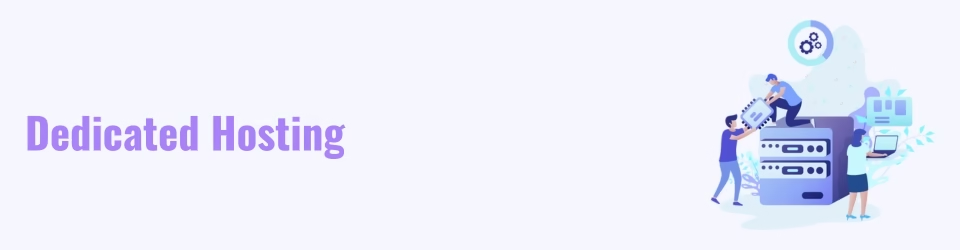 3. Dedicated Hosting
3. Dedicated Hosting
Best for: Large enterprises, high-traffic sites, mission-critical applications.
How It Works: You lease an entire physical server exclusively for your website.
Pros:
✅ Maximum performance & security
✅ Full control over server configuration
✅ Ideal for heavy traffic (e.g., eCommerce, SaaS)
Cons:
❌ Very expensive (80−500+/month)
❌ Requires server administration skills
Top Providers: Liquid Web, HostGator, InMotion Hosting
4. Cloud Hosting
Best for: Scalable websites, businesses with fluctuating traffic.
How It Works: Your site runs on a network of interconnected cloud servers, ensuring high availability.
Pros:
✅ 99.99% uptime (due to redundancy)
✅ Pay-as-you-go pricing (cost-efficient)
✅ Auto-scaling (handles traffic spikes seamlessly)
Cons:
❌ Complex pricing models (can get expensive)
❌ Less control than VPS/dedicated hosting
Top Providers: AWS, Google Cloud, Cloudways
 5. WordPress Hosting (Managed & Optimized)
5. WordPress Hosting (Managed & Optimized)
Best for: WordPress blogs, business sites, WooCommerce stores.
How It Works: Servers are fine-tuned for WordPress with built-in caching, security, and automatic updates.
Pros:
✅ Blazing-fast speeds (optimized for WP)
✅ Enhanced security (malware scanning, firewalls)
✅ Automated backups & updates
Cons:
❌ Only for WordPress sites
❌ Higher cost than standard shared hosting
Top Providers: Kinsta, WP Engine, SiteGround
 6. Managed Hosting
6. Managed Hosting
Best for: Businesses that want hands-off server management.
How It Works: The hosting provider handles server maintenance, security, and updates.
Pros:
✅ No technical maintenance required
✅ High performance & security
✅ 24/7 expert support
Cons:
❌ Premium pricing (30 − 300+/month)
❌ Limited customization
Top Providers: Flywheel, Nexcess, Pantheon
Key Features to Look for in a Web Hosting Provider
Not all hosting providers are created equal. Below are the 10 most critical factors to evaluate before making a decision.
1. Uptime Guarantee (99.9% or Higher)
- Why it matters: Downtime = lost revenue.
- Industry standard: 99.9% uptime = ~43 minutes of downtime/month.
2. Speed & Performance Optimization
- SSD vs. HDD: SSDs are 300% faster than HDDs.
- Built-in caching (Varnish, Redis, LiteSpeed)
- CDN integration (Cloudflare, Akamai)
3. Security Features
- Free SSL certificates (Google ranks HTTPS sites higher)
- DDoS protection (essential for eCommerce)
- Automated malware scanning (e.g., Imunify360)
4. Customer Support (24/7 Availability)
- Live chat, phone, email, and ticket support
- Average response time (under 5 minutes for premium hosts)
5. Scalability Options
- Can you easily upgrade from shared → VPS → dedicated?
6. Backup & Disaster Recovery
- Daily/weekly automated backups
- One-click restore functionality
7. Pricing Transparency
- Beware of low introductory rates that spike at renewal.
8. Server Location & Data Centers
- Choose a server closest to your audience for faster load times.
9. Free Domain & Migration
- Some hosts offer free domain registration for the first year.
10. Money-Back Guarantee
- Look for at least a 30-day refund policy.
How to Choose the Best Web Hosting Provider: A Step-by-Step Guide
Step 1: Assess Your Needs
-
What type of website? (Blog, eCommerce, portfolio, SaaS?)
-
Expected traffic? (Low, medium, high?)
-
Technical expertise? (Beginner, intermediate, expert?)
Step 2: Compare Hosting Plans
-
Pricing (initial vs. renewal)
-
Features (SSD, backups, security)
-
User reviews (Trustpilot, Reddit, G2)
Step 3: Test Customer Support
-
Send a pre-sales query to gauge response time and expertise.
Step 4: Check for Hidden Fees
-
Look for setup fees, migration costs, overage charges.
Step 5: Start with a Trial (If Available)
-
Many hosts offer 30-day money-back guarantees.
Top 5 Web Hosting Providers for Beginners (2024)
| Hosting Provider | Best For | Starting Price | Uptime | Key Features |
|---|---|---|---|---|
| Bluehost | WordPress Beginners | $2.95/month | 99.98% | Free domain, 1-click WP install |
| Hostinger | Budget-Friendly | $1.99/month | 99.90% | LiteSpeed caching, free SSL |
| SiteGround | Speed & Security | $3.99/month | 99.99% | Google Cloud infrastructure |
| A2 Hosting | Developers | $2.99/month | 99.95% | Turbo servers (20x faster) |
| DreamHost | Reliability | $2.59/month | 99.99% | 97-day money-back guarantee |
Common Web Hosting Mistakes to Avoid
❌ Choosing the Cheapest Plan Without Research
- Example: Some budget hosts oversell servers, leading to slow speeds.
❌ Not Checking Server Locations
- Impact: A US-based server will load slower for visitors in Asia.
❌ Overlooking Backup Solutions
- Risk: Without backups, a hacked site could lose all data.
❌ Neglecting Scalability
- Problem: Migrating to a new host later can be time-consuming.
Conclusion: Making the Right Hosting Choice
Selecting the right web hosting is a strategic decision that impacts your website’s speed, security, and scalability.
Key Takeaways:
✔ Shared hosting is best for beginners & small sites.
✔ VPS & cloud hosting offer better performance & scalability.
✔ Always check uptime, speed, security, and customer support.
✔ Avoid cheap hosts with hidden limitations.
Next Steps:
-
Define your website’s needs (traffic, budget, technical skills).
-
Compare top hosting providers using this guide.
-
Start with a trial (take advantage of money-back guarantees).
By following this data-driven, expert-vetted guide, you’ll be equipped to choose the best web hosting for your needs in 2024.
Frequently Asked Questions (FAQs)
Q: Can I switch hosting providers later?
A: Yes, most hosts offer free migration services.
Q: Do I need hosting if I use Wix or Squarespace?
A: No, these platforms include hosting in their plans.
Q: What’s the difference between hosting and a domain?
A: A domain is your website’s address (e.g., yourwebsite.com), while hosting is where your site’s files are stored.
Q: How much does web hosting cost?
A:
-
Shared: 10/month
-
VPS: 100/month
-
Dedicated: 500+/month
Q: Is free hosting a good idea?
A: No—free hosts often have ads, slow speeds, and poor security.


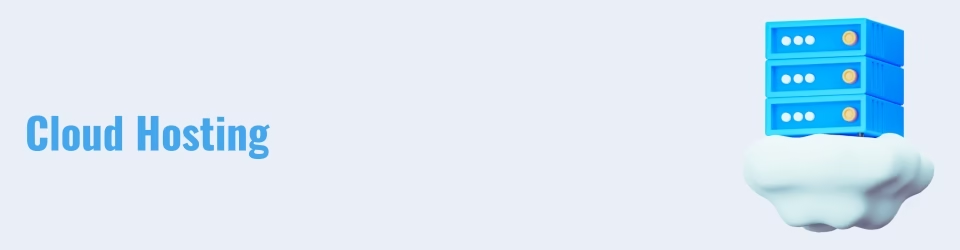

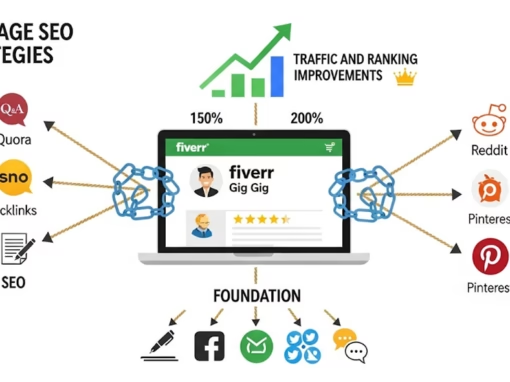

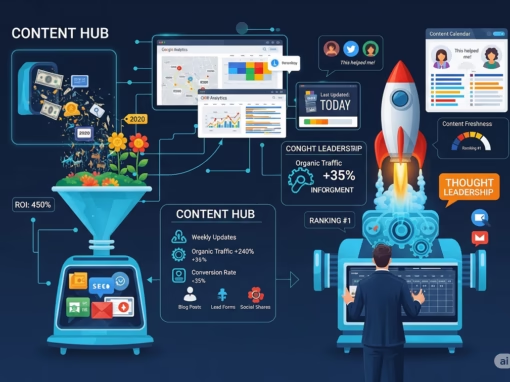

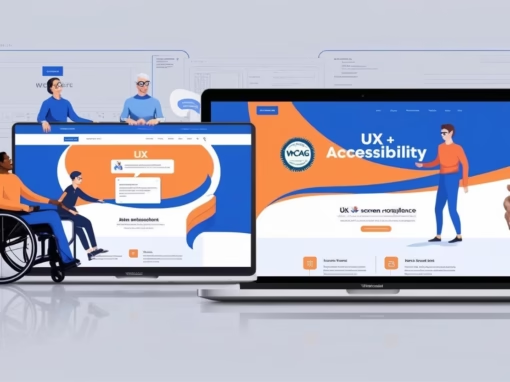

0 Comments