In today’s fast-paced digital world, exceptional customer support is crucial for business success. It’s no longer just about fixing problems. Instead, it’s about crafting memorable experiences that build loyalty and encourage others to recommend your business. With customers expecting more than just products, a proactive and efficient support system, especially through chat, has become essential. Whether you run an e-commerce site, a blog, or a service-based website, clear communication is key to turning visitors into devoted customers.
Let’s explore why customer support and chat are so important. We’ll also discuss how to effectively implement these features. Furthermore, we will look at why a good FAQ section is still valuable. Additionally, we’ll cover what options you have when live chat isn’t available. Finally, we’ll examine some of the best chat plugins for WordPress websites.
Why Customer Support and Chat Truly Matter
Excellent customer support forms the foundation of strong customer relationships. These relationships are built on trust and loyalty. In an era of short attention spans, slow responses or unresolved issues can quickly lead to lost customers. Consider these important statistics that show why great customer support is vital:
- Ninety percent of customers expect an immediate response when they have a customer service question.
- Sixty-three percent of online users are more likely to return to a website that offers live chat support.
- Companies that offer outstanding customer service outperform their competitors by up to 60%.
Chat, whether it involves a live agent or automated responses, is the fastest and most efficient way to help your website visitors. It provides real-time interaction. Moreover, it reduces email overload and significantly increases conversion rates.
1. Strategic Integration of Live Chat and AI-Powered Chatbots
To improve your customer experience, think about how you can best use both live chat and smart chatbot features on your site. These tools allow for conversations in real time. Consequently, users can quickly find the answers they need.
The Enduring Value of Live Chat
- Real-Time Problem Solving: Forget about the long wait for email replies. Live chat offers immediate help.
- Enhanced Conversion Power: Quick answers can convince customers who are unsure about making a purchase.
- Personalized Human Touch: Skilled agents can offer tailored advice and suggest relevant products. They can also create a more personal connection with customers.
The Ascendancy of AI-Powered Chatbots
- Around-the-Clock Availability: Unlike human support teams, AI chatbots are available 24/7. This means customers can get help anytime.
- Unmatched Scalability: Chatbots can handle many questions at the same time. This is especially useful during busy periods.
- Cost-Effective Efficiency: For common questions, chatbots can reduce the need for a large support staff, saving you money.
Advanced Strategies for Implementing Chat
- Context-Aware Placement: Put your chat icon where it’s easy to see. The bottom-right corner is often a good spot.
- Dynamic Personalization: Make your first messages more relevant by using information about what the visitor has looked at on your site.
- Transparent Expectations: Clearly tell users how long they might have to wait for a response and what your support hours are.
- Seamless Human Handoff: If a chatbot can’t solve a problem, make it easy for the customer to talk to a live agent. This ensures a smooth experience.
- Continuous AI Learning: Regularly update your chatbot with real user questions and feedback. This will make it smarter and more helpful. You might also want to consider AI tools that can understand how customers are feeling and respond in a more caring way.
2. Cultivating a Comprehensive and Intelligent FAQ Section
While real-time chat is very helpful, your support strategy should not depend only on it. A well-planned and regularly updated FAQ (Frequently Asked Questions) section is also very important. It can give quick answers to common questions. As a result, it helps both your customers and your support team.
The Indispensable Role of an FAQ Section
- Reduced Support Load: An FAQ can answer many common questions, which means your support team will have fewer repetitive inquiries.
- Enhanced SEO Visibility: If your FAQ is well-structured, search engines may feature it in their results, bringing more visitors to your site.
- Superior User Empowerment: When visitors can find answers themselves, they often feel more satisfied.
Best Practices for an Effective FAQ Section
- Intuitive Categorization: Group questions by topic. For example, you could have sections for “Shipping,” “Returns,” and “Payments.” This makes it easier for users to find what they need.
- Clear and Concise Language: Use simple language and avoid complicated terms. Keep your answers brief and to the point.
- Proactive Regular Updates: Keep an eye on the questions people are asking. Add new questions and update old answers to make sure the information is always correct.
- User-Friendly Design: Use a clean and easy-to-scan layout, especially on mobile devices. Accordion-style designs can work well here.
- Strategic Internal Linking: Where relevant, link from your FAQ answers to other pages on your site, such as product pages or blog posts. This can give users more detailed information.
Evolving FAQ Examples
- Go beyond basic questions about policies. Think about potential problems customers might face and answer those proactively. For instance, you could have questions like “What happens if a product is out of stock?” or “How do I fix common issues with [your service]?”
- Consider adding video answers to your FAQ. Videos can be more engaging and easier to understand than text.
3. Essential Alternatives When Live Chat Isn’t Available
Even if you try hard to be available all the time, there might be moments when live chat support is temporarily down. Therefore, it’s important to have reliable alternative ways for customers to contact you.
Diversifying Your Contact Options
- Intuitive Contact Forms: Provide a simple form where users can type their name, email, and message. You might also want to include fields for an order number or the subject of their question.
- Dedicated Email Support: Have a specific email address just for support. Make sure you have a system in place to respond to emails promptly. It’s also a good idea to set up automatic replies that tell customers you’ve received their email and when they can expect a response.
- The Human Touch: Phone Support: Some customers prefer to talk to a real person, especially for urgent issues. If you offer phone support, make sure your number is easy to find and that your support team is well-trained.
- Leveraging Messaging Platforms: Many people use messaging apps like WhatsApp or Facebook Messenger. Offering support through these platforms can be a convenient option for your customers.
- Structured Support Ticket Systems: If you have a lot of support requests or if they are often complex, consider using a helpdesk system like Zendesk or Freshdesk. These systems help you keep track of every issue and make sure nothing gets missed.
Setting Clear Expectations is Paramount
- Visibly Display Support Hours: Clearly state when your live chat and phone support are available.
- Communicate Expected Response Times: Let users know how long it usually takes to get a reply via email or your contact form.
- Utilize Automated Responses: Set up automatic replies for emails and contact forms to confirm that you’ve received the message and to give an estimated response time.
4. Discover the Top WordPress Chat Plugins (With Enhanced Details)
For those who have a WordPress website, adding chat features is quite easy thanks to the many plugins available. Here’s an updated look at some of the best options, with more details about their features and who they are best for:
-
- Key Features: This remains a very popular option because it offers a completely free live chat service. It allows you to see who is visiting your site in real time. Plus, it has mobile apps for both iOS and Android, so your agents can help customers even when they’re on the go. You can also assign chats to different team members. It keeps a record of all past chats and provides analytics. Often, the free plan now also includes features like a knowledge base.
- Best For: Small to medium-sized businesses and bloggers who want a feature-rich and dependable live chat solution that doesn’t cost anything.
-
- Key Features: LiveChat is known for its attractive and customizable chat widget, which you can design to match your brand. It keeps transcripts of all chats and lets you create customer profiles. It also integrates well with popular CRM (Customer Relationship Management) systems and email tools, such as HubSpot and Mailchimp. You’ll get reports and analytics to track your support performance, and it includes a ticketing system to help manage follow-ups.
- Best For: Businesses that care a lot about their branding, need deep integration with their CRM, and want detailed reports to understand how their support is doing and how customers are interacting with them.
-
- Key Features: This plugin is completely free and works seamlessly with the HubSpot CRM. This allows you to personalize your chat interactions based on what users do on your website. It also has an easy-to-use bot builder, so you can automate initial conversations and collect leads. All the data from your chats is stored directly in your CRM, which is very helpful for managing your customer relationships.
- Best For: Businesses that are already using HubSpot or are looking for a free CRM and chat solution that work well together for lead generation and customer management.
-
- Key Features: Zendesk Chat offers advanced features, like letting you see who’s on your website in real time so you can proactively reach out to them. You can also set up triggers that automatically start a chat based on certain actions. It has pre-chat forms to gather important information before the conversation begins and offline forms for when your agents are unavailable. You’ll also get advanced analytics and options for routing chats to the right agents. Plus, it works well with other Zendesk products for a complete support system.
- Best For: Medium to large businesses with expanding support teams that need sophisticated automation, can handle a lot of requests, and want a comprehensive support platform with tools for ticketing and managing a knowledge base.
-
- Key Features: Tidio combines live chat and AI-powered chatbots into one easy-to-use platform. It comes with ready-made chatbot templates for different purposes, such as getting leads or answering common questions. It also connects with popular messaging platforms like Messenger and Instagram, so you can offer support across multiple channels. It’s also very easy to install and manage.
- Best For: E-commerce sites and other websites that want to automate basic support tasks, engage with users on different platforms, and provide instant help using both live agents and chatbots.
-
- Key Features: Crisp Chat helps you manage all your customer communications in one place, with a shared inbox for email, chat, and social media messages. It sends you real-time notifications so you can respond quickly. It also lets you integrate a knowledge base for self-service, create custom chatbot conversations, and even use features like co-Browse and screen sharing to help customers more effectively.
- Best For: Startups and businesses that want to offer support on many different channels and manage all those conversations from a single, central location.
Final Thoughts: Elevating Engagement Through Superior Support
How your business handles customer support and chat greatly impacts how people see your brand. Whether you decide to use live chat, advanced chatbots, or a smart mix of both, your main goal should always be to provide quick, reliable, and friendly service. Don’t forget to also have a strong FAQ section, and make sure your visitors know how else they can get in touch with you when real-time options aren’t available.
By using the right tools and focusing on your customers, you can make your support system a powerful way to keep customers happy, loyal, and help your business grow in 2025 and beyond.
Bonus Tips for Continued Success
- Invest in Ongoing Team Training: Make sure your support team knows your products well and understands how to communicate effectively and with empathy.
- Actively Solicit and Analyze Feedback: After every chat, ask customers how their experience was. Use this information to find ways to improve your support.
- Integrate with Web Analytics: Look at which pages on your website get the most support questions. This can help you understand where people are having issues and how you can fix them.
- Prioritize Mobile Responsiveness: Ensure your chat feature and all your support resources work perfectly on all types of devices, as many people will be using their phones or tablets to contact you.
- Uphold User Privacy: Always follow the rules about protecting people’s personal information (like GDPR and other similar laws) when you collect information through your chat and support systems.
In Summary: Your Roadmap to Enhanced Customer Engagement
| Feature | Why It’s Important |
| Live Chat/Chatbots | Offers instant help in real time and significantly boosts conversion rates. |
| Intelligent FAQ Section | Reduces the workload on your support team, improves your site’s visibility on search engines, and lets users find answers themselves. |
| Backup Contact Methods | Ensures that customers can always get support, no matter their preferred way of reaching out. |
| WordPress Chat Plugins | Provides easy-to-use tools for businesses of all sizes to add chat functionality to their WordPress site. |
Are you ready to greatly improve your customer experience and increase your conversions? The time to put a solid chat solution in place is now. Choose the right plugin for your needs, invest in training your support team, and always remember to put the customer first in your support strategy.



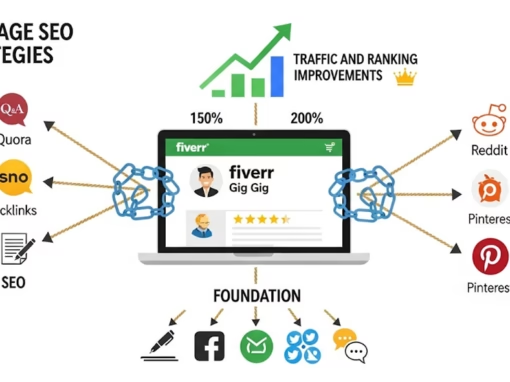

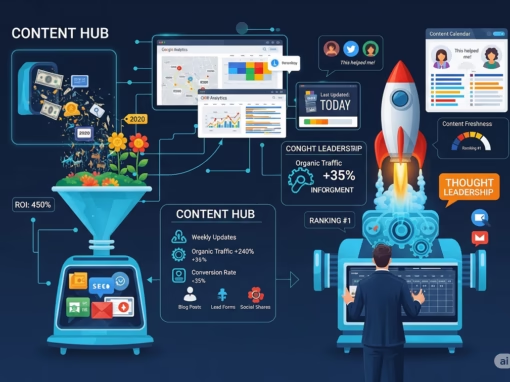

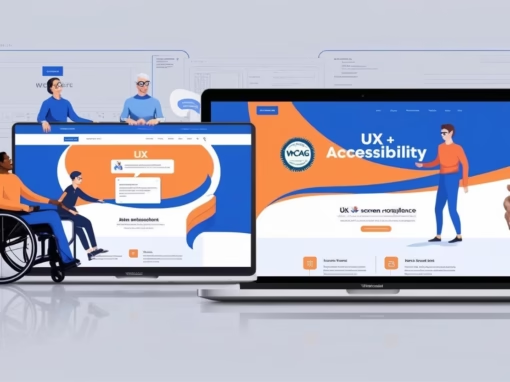

0 Comments