Getting your website legally compliant might sound tricky, but it’s all about being clear and fair with your visitors about Legal Compliance for Business Websites. This guide breaks down key compliance topics in simple terms, so you can protect your business and keep your users happy, without the jargon.
1. What is Legal Compliance for Business Websites?
Legal compliance means following the rules and laws that apply to your website. This includes how you handle personal information, post official policies, and make sure everyone can use your site. Think of it as a checklist that keeps you out of trouble and shows visitors you’re trustworthy.
- Follow privacy laws like GDPR and CCPA
- Display Privacy Policy and Terms of Service
- Ask for permission before using cookies
- Meet accessibility standards (ADA, WCAG)
- Respect industry rules (e-commerce, healthcare)
2. Why is legal compliance necessary for websites?
Staying compliant helps you avoid fines and lawsuits, and it makes visitors feel safe. Clear rules about data use build trust, which can boost sales and loyalty. Many partners also require proof of compliance before working with you.
- Prevents costly penalties
- Builds customer trust and repeat visits
- Reduces the risk of data breaches
- Meets partner and payment requirements
- Shows you care about user privacy

3. Examples of legal compliance in the USA, EU, and Australia
Different places have different rules. In the USA, California’s CCPA protects residents’ data, and the ADA covers accessibility. In the EU, GDPR is the gold standard for privacy. Australia uses the Privacy Act and APPs to guide data handling.
- USA: CCPA (California), ADA accessibility
- EU: GDPR consent and data rights
- Australia: Privacy Act 1988, APPs
- Cookie banners vary by country
- Special laws for health (HIPAA) and kids (COPPA)
4. Risks if a website does not meet legal compliance requirements
If you ignore compliance, you could face big fines or even a court order to shut down your site. Visitors might leave if they don’t trust you, and it can cost more to fix problems later than to start right.
- Large fines from regulators
- Lawsuits from unhappy users
- Bad press and damage to brand image
- Higher cost to fix issues later
- Harder to find business partners
5. How can a business ensure its website is legally compliant?
Start by reviewing your current site: note how you collect and store data. Then add clear policies, a cookie notice, and secure hosting (HTTPS). Use easy policy templates or get professional help. Check your site at least once a year.
- Audit your data collection and storage
- Use cookie banners and consent tools
- Add clear policy pages
- Secure your site with HTTPS
- Schedule annual compliance reviews
6. Who can assist with achieving legal compliance?
Getting help from experts makes the process smoother. Privacy lawyers know the latest laws. Compliance consultants offer hands-on advice. Legal-tech tools can generate and update documents automatically. Web developers can install the technical parts.
- Privacy and data protection lawyers
- Compliance consulting firms
- Legal-tech software platforms
- Experienced web developers
- Industry trade associations
7. How does legal compliance protect your business?
Being compliant is like having a safety net. You lower the chance of legal trouble and data leaks. Customers trust you more, and you can grow your business globally. Plus, clear rules help your team avoid mistakes.
- Lowers the risk of fines and lawsuits
- Shields against data breaches
- Strengthens customer confidence
- Supports smooth business growth
- Helps expand into new markets
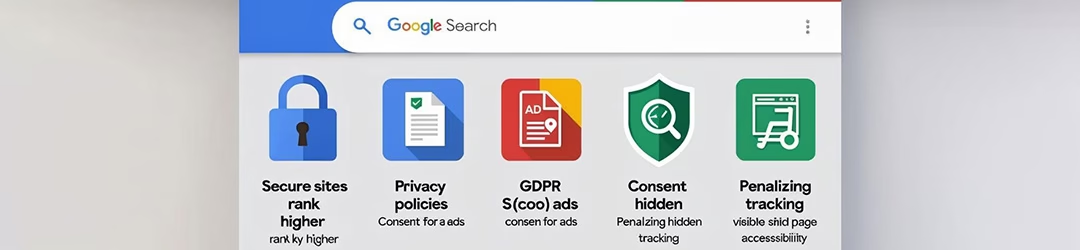
8. What is Google’s stance on website legal compliance?
Google cares about user trust and security. Compliant sites rank higher and get better ad opportunities. Without clear policies or HTTPS, Google may push your site down in search results.
- Ranks secure (HTTPS) sites higher
- Flag sites missing privacy policies
- Requires consent for personalized ads under GDPR
- Penalizes hidden or deceptive tracking
- Prefers accessible sites for indexing
9. Impact on users if a website lacks legal compliance details
Visitors want to know how you use their data. Without clear information, they might leave or refuse to buy. Confused users are less likely to return and more likely to complain or spread bad reviews.
- Less trust and more site abandonments
- Lower sales and sign-ups
- Risk of data misuse or identity theft
- Frustration over undisclosed tracking
- Negative word-of-mouth
10. Where to place legal compliance information on the website?
Make your policies easy to find. Link them in the footer on every page. Show cookie notices when someone visits. Include policy reminders during signup, checkout, or any form. You can also add a “Legal” page to your main menu.
- Footer links (Privacy, Terms, Cookies)
- Cookie banner on homepage load
- Links during signup or checkout
- Dedicated “Legal” menu item
- Reference in email footers
11. Common legal documents a business website should have
These five documents are a must for most websites: Privacy Policy, Terms of Service, Cookie Policy, Disclaimer, and Refund/Return Policy (for e-commerce). They explain how you operate and protect both you and your visitors.
- Privacy Policy (data use and sharing)
- Terms of Service (rules and liability)
- Cookie Policy (tracking details)
- Disclaimer (limits on advice/content)
- Refund/Return Policy (e-commerce)
12. How often to review and update legal documents?
Review your policies at least once a year or after big changes. Update when you add new features, collect more data, or expand to new countries. If rules change (like GDPR updates), revise right away.
- Annually or after law updates
- When launching new site features
- After rebranding or mergers
- When entering new markets
- Following any security incident
13. Is compliance different for e-commerce vs. informational websites?
E-commerce sites deal with payments and customer info, so they need extra protection. They follow PCI DSS for card data and CAN-SPAM for emails. Informational sites still need basic privacy and cookie rules, but have fewer transaction rules.
- E-commerce: PCI DSS, secure checkout, order policies
- Informational: basic privacy and cookie notice
- E-commerce: CAN-SPAM for newsletters
- Informational: simple contact form compliance
- Both: clear data handling policies
14. Consequences of non-compliance with GDPR, CCPA, or Australia’s Privacy Act
Big data laws come with big fines. GDPR can charge up to €20 million or 4% of global sales. CCPA fines reach $7,500 per violation. Australia’s Privacy Act penalties go up to AUD 2.2 million. Regulators can also force public disclosure of breaches.
- GDPR: up to €20 million or 4% of revenue
- CCPA: up to $7,500 per violation
- Australia: up to AUD 2.2 million in fines
- Mandatory breach notifications
- Required public disclosures and fixes
15. Do small businesses or personal websites need to comply?
Yes—any site collecting personal data needs some level of compliance. Even a simple contact form counts. Exemptions exist for tiny businesses, but it’s best to follow full rules. Small steps can prevent big headaches later.
- Contact forms trigger data rules
- Micro-business exemptions may apply
- Full compliance builds credibility
- Prevents unexpected legal costs
- Prepares you for future growth
16. Recommended WordPress Plugins for Legal Compliance
Adding the right WordPress plugins can make compliance much simpler by automating policy generation, consent handling, and accessibility features. Below are some top picks to streamline your legal setup:
- WP Legal Pages: Pre-built templates to create Privacy Policies, Terms of Service, and disclaimers in minutes.
- Complianz – GDPR/CCPA Cookie Consent: All-in-one consent management tool for cookies, GDPR, CCPA, and ePrivacy compliance.
- WP Accessibility: Helps achieve WCAG compliance by adding skip links, landmarks, and improving contrast.
- CookieYes | GDPR Cookie Consent & Compliance Notice: Customizable banners and automatic cookie scan to manage consent for various regulations.
- Really Simple SSL: Automatically redirects HTTP to HTTPS and resolves mixed content, ensuring secure connections.
- WPForms: GDPR-friendly form builder that lets you add consent checkboxes and anonymize entry data.
- UpdraftPlus: Automated backups support your compliance records by keeping data safe and recoverable.
These plugins cover policy creation, consent, accessibility, and security, giving WordPress users a solid compliance toolkit. policy creation, consent, accessibility, and security, giving WordPress users a solid compliance toolkit.
Conclusion
Legal compliance doesn’t have to be overwhelming. By following these beginner-friendly steps—adding clear policies, using consent tools, and auditing regularly—you guard your business and earn user trust. Start small, stay consistent, and use professional resources when needed. A compliant website sets you up for safe growth and happy customers.



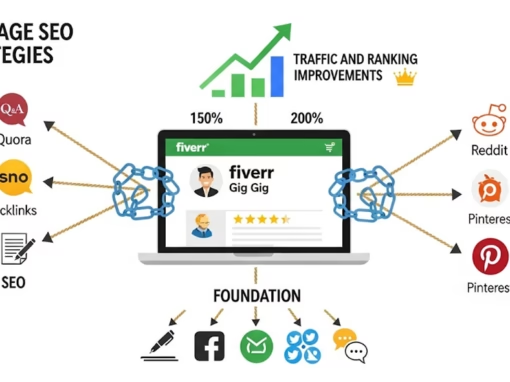

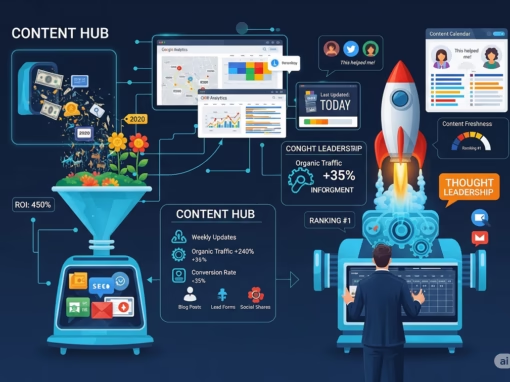

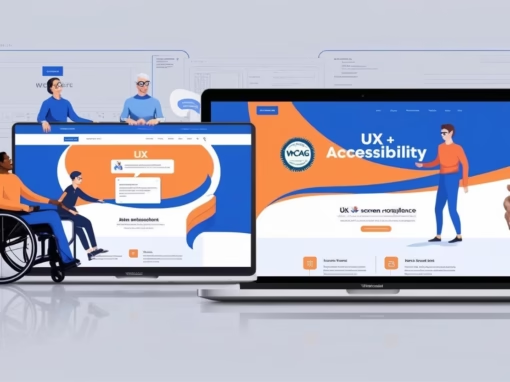

0 Comments